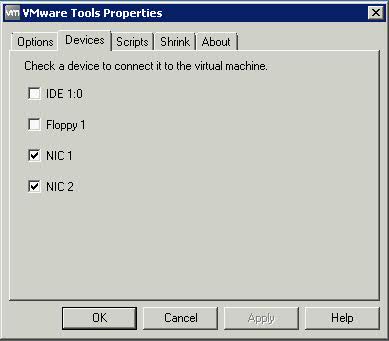We had an issue today where someone could do the following
- Log into a server
- Click on VMware Tools
- Click on Devices
- Look at NICs and un-tick them effectively turning off the NICs
- As a result a complete loss of connectivity
The Solution
Please see the following KB:
Disabling the HotAdd/HotPlug capability in ESX/ESXi 4.x and ESXi 5.0 virtual machines
http://kb.vmware.com/kb/1012225
vSphere PowerCLI can be used to enable/disable hot-plug capability on all the virtual machines using this command below and you can do it while the machine is on but you will need to vMotion the VM afterwards to update/reorder the .vmx file
$vms = Get-VM (Your method of providing the VM name) $vms = Get-VM | Get-View $vmx = New-Object| Get-View $vmx = New-Object
$vmx.extraConfig += New-Object VMware.Vim.OptionValue
$vmx.extraConfig[0].key = “devices.hotplug”
$vmx.extraConfig[0].value = “false”
($vms.ID).ReconfigVM_Task($vmx)
Note: VMware do not support Scripting