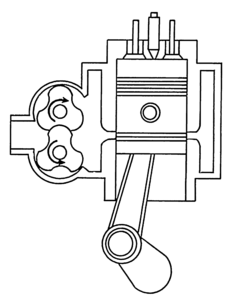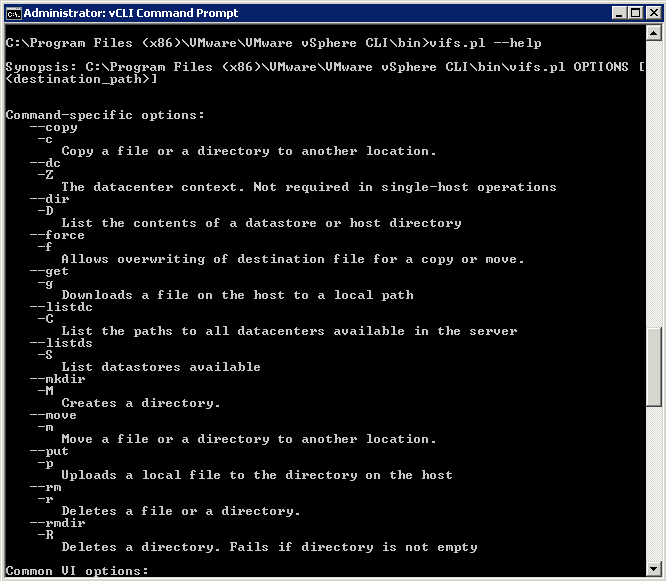What is vifs?
vifs allows you to perform file system operations on remote hosts. The command is supported against ESXi hosts but not against vCenter Server systems.
The vifs command performs common operations such as copy, remove, get, and put on files and directories. The command is supported against ESX/ESXi hosts but not against vCenter Server systems.
Note: While there are some similarities between vifs and DOS or Unix file system management utilities, there are also many differences. For example, vifs does not support wildcard characters or current directories and, as a result, relative path names. Use vifs only as documented.
Note: To use vifs, you will need vCLI installed on either a Windows/Linux system or you may use VMware vMA
Options using vCLI
Examples
Note: On Windows, the extension .pl is required for vicfg- commands, but not for ESXCLI.
The following examples assume you are specifying connection options, either explicitly or, for example, by specifying the server, user name, and password. Run vifs –help or vifs.pl –help for a list of common options including connection options.
- Copy a file to another location:
vifs – -server server01 -c “[StorageName] VM/VM.vmx” “[StorageName] VM_backup/VM.vmx”
- List all the datastores:
vifs – -server server01 -S
- List all the directories:
vifs – -server server01 -D “[StorageName] vm”
- Upload a file to the remote datastore:
vifs – -server server01 -p “tmp/backup/VM.pl”
“[StorageName] VM/VM.txt” -Z “ha-datacenter”
- Delete a file:
vifs – -server server01 -r “[StorageName] VM/VM.txt” -Z “ha-datacenter”
- List the paths to all datacenters available in the server:
vifs – -server server01 -C
- Download a file on the host to a local path:
vifs – -server server01 -g “[StorageName] VM/VM.txt”
-Z “ha-datacenter” “tmp/backup/VM.txt”
- Move a file to another location:
vifs – -server server01 -m “[StorageName] VM/VM.vmx”
“[StorageName] vm/vm_backup.vmx” -Z “ha-datacenter”
- Remove an existing directory:
vifs – -server server01 -R “[StorageName] VM/VM” -Z “ha-datacenter””
Note:
The vifs utility, in addition to providing datastore file management also provides an interface for manipulating files residing on a vSphere host. These interfaces are exposed as URLs:
- https://esxi-host/host
- https://esxi-host/folder
- https://esxi-host/tmp
VMware Link