What is Live Port Moving?
The live port moving policy allows an active port to be migrated into a dvPortGroup without dropping the connection while acquiring the settings of the target dvPortGroup. Some people say that as far as they can tell, like many advanced features, this cannot be set from within the vSphere client for a distributed port group. There is a lack of information on this subject so this is the best I can see at the moment
Edit Advanced dvPort Group Properties
Use the dvPort Group Properties dialog box to configure advanced dvPort group properties such as port override settings.
- In the vSphere Client, display the Networking inventory view and select the dvPort group.
- From the Inventory menu, select Network > Edit Settings.
- Select Advanced to edit the dvPort group properties.
- Select Allow override of port policies to allow dvPort group policies to be overridden on a per-port level.
- Click Edit Override Settings to select which policies can be overridden.
- Choose whether to allow live port moving.
- Select Configure reset at disconnect to discard per-port configurations when a dvPort is disconnected from a virtual machine
- Click OK.
PowerShell example
This is a rough example to show you where some settings are that show Live Port Moving
- Open PowerCLI as an Administrator
- Connect to your vCenter
- To see the properties associated with the Get-View command type the following (See screenprint)
- We are interested in Config
- In order to get into the config, we will type our previous command into a variable
- Now we can delve deeper into the properties of our variable by typing $pg.config
- We then need to access the Policy property so type $pg.config.policy
- Now we can see the LivePortMovingAllowed property
- To change this to true, type the following below
Useful PowerShell Script
http://thefoglite.com/2012/07/18/configure-live-port-moving-vsphere-5/

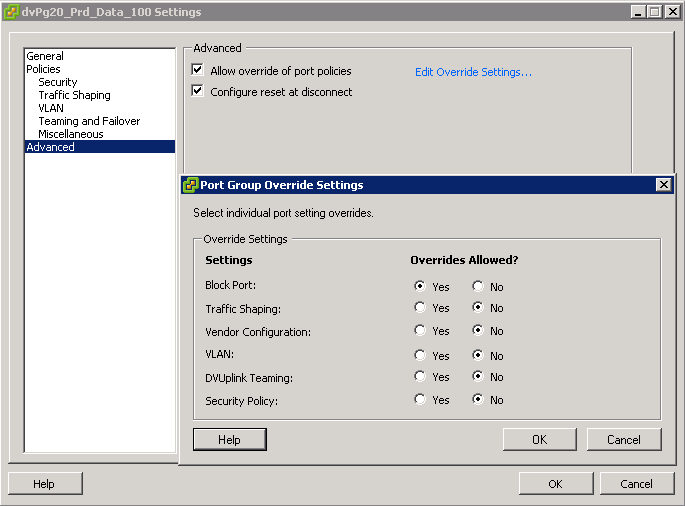
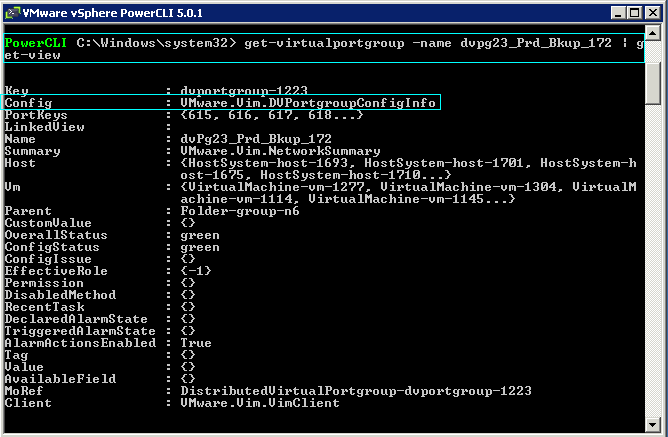
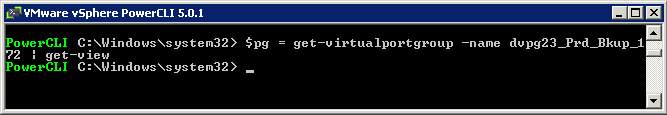
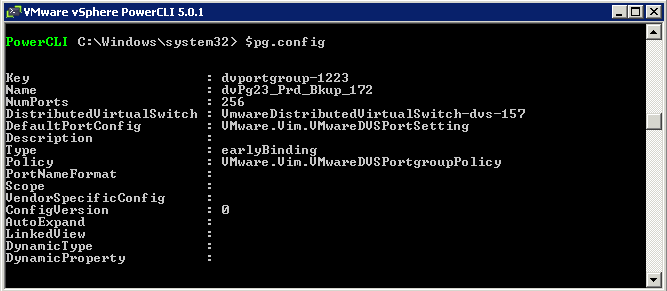
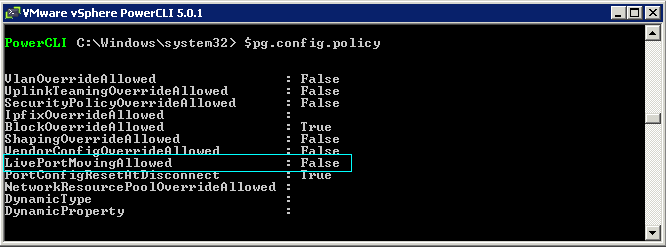
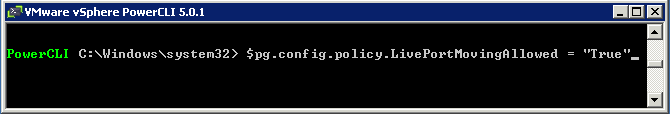


Leave a Reply